마케터와 팀을 위한 최고의 임시 메일 사용법
캠페인 테스트를 진행하거나 새로운 도구에 가입한 후 프로모션 이메일이 쏟아졌던 경험이 있다면 그 고통을 알 것입니다. 그래서 오늘날 팀들은 최상의 임시 메일 솔루션을 이용해 정리된 상태를 유지하고, 안전하게, 그리고 정신 건강을 챙깁니다. 이러한 단기 인박스는 마케터와 에이전시가 자신의 실제 주소나 브랜드 계정을 위험에 빠뜨리지 않고 테스트, 가입 또는 확인 이메일을 받을 수 있도록 도와줍니다.
임시 이메일을 사용하는 것은 일회용 컵을 사용하는 것과 비슷합니다 - 편리하고, 깔끔하며, 완전히 죄책감이 없습니다. 회사 인박스를 깨끗하게 유지하면서 양식 테스트, 자동화 검증, 뉴스레터 디버깅을 할 수 있습니다. 하지만 단순히 버릴 수 있는 주소 이상입니다. 전문가들이 이를 올바르게 사용하는 방법과 QR 공유가 팀워크를 얼마나 쉽게 만드는지에 대해 이야기해봅시다.

마케터들이 임시 메일에 의존하는 이유
마케터들은 매일 수십 개의 가입, 랜딩 페이지 및 자동화 도구를 처리합니다. 각 도구는 이메일을 원합니다. 모든 가입에 브랜드 도메인을 사용하는 건? 스팸을 부르는 일이죠. 최고의 임시 메일 서비스는 안전 필터 역할을 합니다 - 필요한 이메일(환영 메시지, OTP 또는 보고서)을 받고 나머지는 차단할 수 있습니다.
단순히 혼잡함을 피하는 것이 아닙니다. 이러한 임시 인박스는 데이터 유출로부터 캠페인을 보호하기도 합니다. 많은 무료 마케팅 도구는 분석을 위해 가입 데이터를 저장하며, 이는 이메일 목록을 노출할 수 있습니다. 일회용 이메일을 사용함으로써 클라이언트 정보가 기록되거나 공유되지 않는 안전한 환경에서 테스트를 할 수 있습니다.
유출이 어떻게 발생하는지 궁금하다면 개인 이메일 유출 방지에 대한 이 가이드를 확인해보세요 - QA 테스터와 외부 도구를 사용하는 마케팅 팀에게는 꼭 읽어야 할 자료입니다.
팀을 위한 스마트 임시 메일 사용 사례
- 캠페인 가입: 개인 계정을 사용하지 않고 이메일 퍼널이나 프로모션 양식을 테스트하세요.
- 베타 도구 접근: 많은 SaaS 베타는 초대당 새로운 주소가 필요합니다. 재사용 가능한 일회용 이메일이 그 문제를 빠르게 해결합니다.
- A/B 테스트: 주제, 발송자 이름 및 자동화 흐름을 테스트하기 위해 여러 인박스를 만들어보세요.
- 광고 플랫폼 확인: 일부 광고 도구는 여전히 이메일을 통한 확인이 필요합니다 - 임시 메일이 빠른 테스트를 도와줍니다.
- 제휴 추적: 기본 이메일을 혼잡하게 하지 않고 가입 및 전환 흐름을 확인하세요.

프라이버시와 보안: 스팸 관리 그 이상
솔직히 말해, 마케터는 데이터를 좋아하지만 자신의 데이터를 공유하는 것을 싫어합니다. 최고의 임시 메일 옵션은 자동화 워크플로를 테스트하면서 내부 주소를 제3자 데이터베이스에서 숨길 수 있게 해줍니다. 테스트 중인 도구와 사이에 프라이버시 장벽을 추가하는 것과 같습니다.
또한 이제 대부분의 서비스가 QR 코드 접근을 지원하여 몇 초 안에 팀원들과 인박스를 공유할 수 있습니다. 스크린샷을 이메일로 보내거나 확인 코드를 전달하는 대신, QR 코드를 스캔하여 다른 기기에서 안전하게 동일한 인박스를 여는 것입니다. 예를 들어, Beeinbox는 로그인 번거로움 없이 실시간 협업을 쉽게 하기 위해 QR 기반 공유를 포함합니다.
프라이버시가 중요하다면 일회용 메일박스 프라이버시에 관한 이 자료를 확인해보세요 - 스팸 필터와 자동 삭제가 마케팅 자산을 어떻게 보호하는지 살펴봅니다.
임시 메일을 최대한 활용하기 위한 모범 사례
- 프로젝트별로 개별 인박스 사용: 각 캠페인을 격리하여 테스트 데이터나 확인을 혼합하지 않도록 하세요.
- QR 코드로 공유: 팀으로 테스트할 때 로그인 세부정보 없이 기기 간에 인박스를 신속하게 공유하세요 - 더 빠르고 안전합니다.
- 민감한 정보 저장 금지: 이들은 일회용 도구입니다. 클라이언트 로그인이나 기밀 자산에는 사용하지 마세요.
- 추적 테스트와 결합: 양식, 쿠키 또는 픽셀 검증 시 임시 메일을 사용하여 더 나은 A/B 결과를 얻어보세요.
- 윤리적 유지: 항상 책임감 있게 테스트하세요. 경쟁사의 시스템에 가입하거나 스팸성 이메일에 사용하는 것을 피하세요.
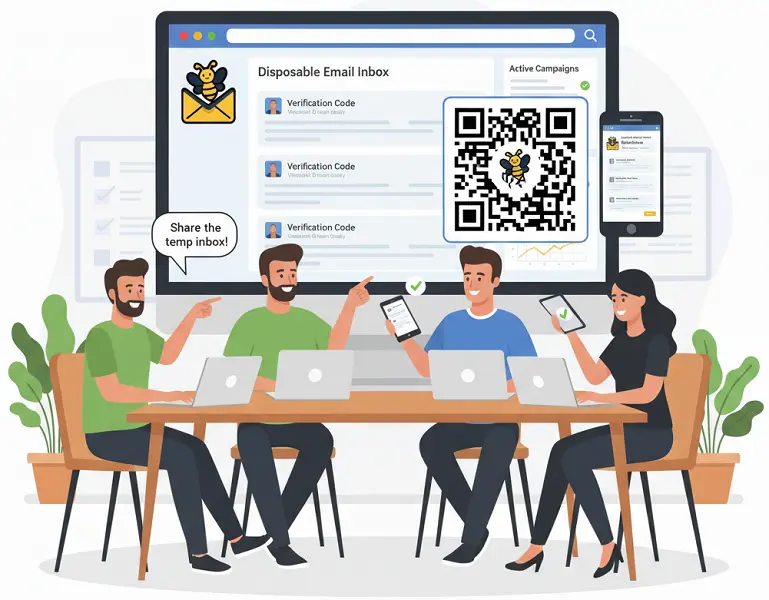
워크플로 테스트에 대한 심층 분석이 필요하신가요? 가입 흐름 디버깅를 확인하여 일회용 인박스가 QA 자동화 및 캠페인 리뷰에 어떻게 적용될 수 있는지 알아보세요.
편리함과 윤리의 균형
임시 이메일은 큰 도움이 되지만, 정당한 사용을 우회하는 면허가 아닙니다. 항상 클라이언트 데이터를 안전하게 유지하고, 민감한 자료를 일회용 인박스를 통해 보내지 않으며, 테스트가 끝나면 삭제하거나 만료하도록 하세요. 목표는 프라이버시이지, 익명성 남용이 아닙니다.
30일 동안 유지되는 인박스와 같은 긴 유지 인박스는 연장된 테스트나 지연된 확인을 진행하는 에이전시에 적합합니다. 테스트가 끝나면 모든 것이 자동 삭제되며 - 흔적, 유출, 스트레스가 없습니다. 이런 것에 익숙하지 않다면, 10분 이메일 기본가이드가 첫 단계부터 어떻게 작동하는지 설명합니다.
FAQ
마케터가 임시 메일을 사용해야 하는 이유는 무엇인가요?
시간을 절약하고 스팸을 줄이며 캠페인 테스트 데이터를 고립시키기 때문입니다. 이는 실제 업무 인박스를 보호하기 위한 최고의 임시 메일 솔루션입니다.
임시 메일 인박스를 팀과 공유할 수 있나요?
네. 대부분의 현대 서비스는 QR 공유 기능을 제공하여 팀원이 다른 기기에서 안전하게 동일한 인박스에 접근할 수 있도록 합니다.
임시 메일은 마케팅 도구에 안전한가요?
절대로요. 윤리적으로 사용하면 안전합니다 - 테스트, 인증 및 팀 워크플로용으로 사용하고, 스팸이나 가짜 가입에는 사용하지 마세요.
임시 메일 인박스는 얼마나 오래 지속되나요?
서비스에 따라 다릅니다. 일부는 10분 후에 만료되고, 다른 것들은 30일 동안 재사용이 가능해 장기간 캠페인에 적합합니다.
임시 메일은 첨부파일을 받을 수 있나요?
네, 대부분 소형 첨부파일과 인증 코드를 잘 처리합니다. 다만, 개인적이거나 영구적인 파일에는 사용하지 마세요.
면책 사항: 이 기사는 교육 및 프라이버시 인식 목적을 위한 것입니다. 임시 이메일 도구는 책임감 있고 윤리적으로 사용해야 하며 - 절대 사기, 스팸 또는 정책 위반에 사용하지 마세요. 각 서비스의 사용 약관을 항상 준수하세요.
