Debugging Sign-Up Flows with a Disposable Email Inbox
Why use a disposable email inbox when testing sign-ups?
If you’ve ever tried to test a registration flow or reset password feature, you know the pain - your personal inbox ends up full of test confirmations, OTP codes, and system emails that clutter things fast. It’s annoying and, honestly, not super safe. That’s where a disposable email inbox really shines. It lets you recieve test emails in a clean, private enviroment, so you can focus on fixing logic instead of cleaning your inbox every five minutes.
Think about it. Every sign-up form you test usually needs you to confirm your address. Some services send duplicate or delayed messages, and when you're testing across multiple apps, it’s easy to lose track. By using a disposable email, you can generate unique addresses instantly for each test session. The best part? You don’t need to log into different accounts or risk leaking your personal data during debugging.

With a temporary email address, you can test your system's workflow end-to-end - confirmation links, activation pages, password resets - all without exposing your private info. And since most disposable inboxes load messages in seconds, it’s perfect for checking if your backend sends email events correctly.
Is it safe and legal to use disposable emails for debugging?
Totally. Using disposable email inboxes for testing or debugging is 100% fine - as long as you’re not using them for spam or fraud. QA testers, developers, and even marketers rely on these tools every day to check deliverability, SMTP configs, and link tracking safely. According to Statista, around 45% of global email traffic in 2024 was spam. That’s almost half of all emails. So if you’re debugging an app that sends transactional messages, it’s smart to isolate your testing inbox from your real one to avoid getting flagged or overwhelmed by spam filters.
Services like BeeInbox give you disposable inboxes that stay alive for up to 30 days. That’s a big plus for devs who need to revisit test messages or verify delayed email sequences later. Unlike one-minute mailboxes that delete everything too fast, BeeInbox keeps your testing enviroment stable - no need to re-register each time.
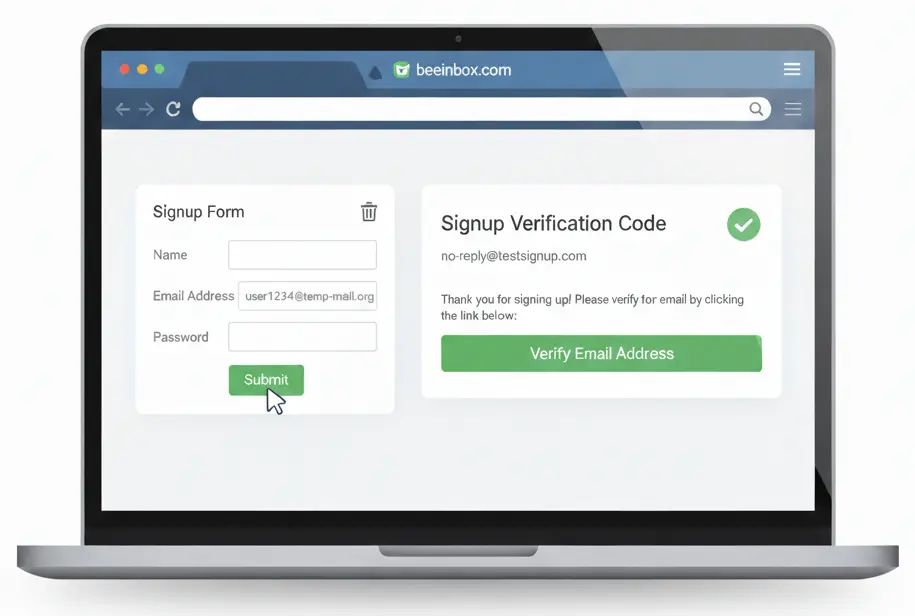
How can temporary email addresses improve your QA workflow?
I mean, it’s a real game-changer. You can create a new email instantly, test your registration or password reset flow, and watch your system respond live. When you’re done, it just expires naturally. No cleanup. No leftover test data in your personal inbox. And no accidental exposure of sensitive testing accounts.
During one of my recent QA sessions, I used disposable emails to test sign-up flows for multiple environments - dev, staging, and production. Each got its own inbox, so I could compare response times and headers without mixing results. It also helped spot issues like inconsistent subject lines, missing HTML formatting, and delays in OTP delivery. You can even reuse teh same inbox to check if your resend verification logic works properly.
Plus, disposable inboxes make it super easy to test signup APIs or webhook responses. Instead of manually creating test Gmail accounts (which is a headache), you just generate new ones on the fly and plug them into your automation scripts. They’re also great for testing spam detection rules and email parsing logic since you can safely recieve random content without worrying about real phishing.
According to the Cisco 2024 Cybersecurity Report, over 90% of breaches still start with an email. So yeah, using disposable inboxes doesn’t just make debugging cleaner - it’s part of smart securty practice too.
What’s the right way to integrate disposable inboxes into your testing?
If you’re running manual QA, it’s best to create one temp email for each environment - for example, [email protected], [email protected], and so on. That way, you can quickly identify which environment sent which message. Log message timestamps, subjects, and headers; it helps pinpoint backend latency or delivery errors.
- Keep a naming pattern for temp emails (like
[email protected],[email protected]). - Test both HTML and plain-text versions of your emails.
- Record subject, delay, and links for comparison later.
- Never reuse the same temp email across unrelated projects - it’s better to stay organized.
Automation testers can integrate disposable mailboxes directly into CI/CD pipelines too. Many QA frameworks can fetch email content from public APIs and validate OTP or verification links automatically. This setup helps prevent human mistakes and speeds up release testing.
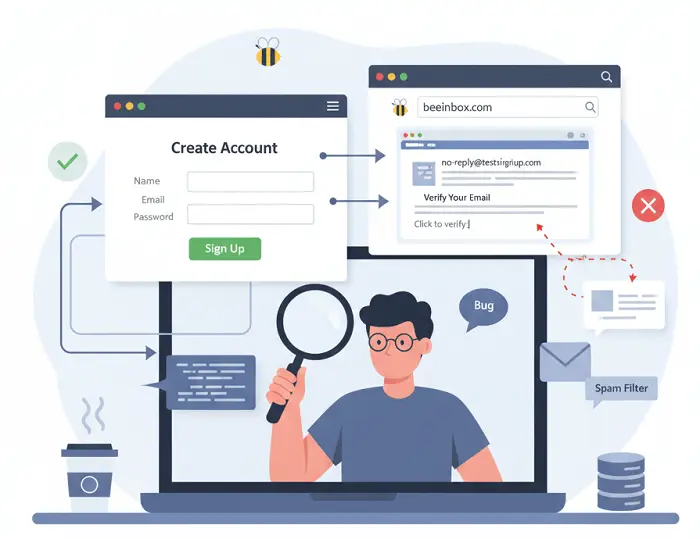
Any final tips for safe debugging?
Don’t share disposable inbox URLs publicly; they’re usually open-access. If you’re testing sensitive systems, make sure to pick a disposable inbox provider that hides inbox IDs or uses private tokens. Always clean cookies and clear session data after tests - you don’t want old credentials hanging around in your browser cache. And seriously, don’t forward links or OTPs from temp inboxes to real users; it can mess with auth testing.
Finally, remember that disposable inboxes are meant for short-term or controlled testing, not permanent communication. Once your system’s stable, switch to dedicated testing accounts with secure credentials. If you’re curious about email privacy in general, you might enjoy this article about fake email addresses, which breaks down how people use them safely online.
Wrap-up
Debugging sign-up flows doesn’t have to be messy or unsafe. A disposable email inbox gives you clean, secure testing space - so you can focus on fixing bugs instead of sorting spam. It’s faster, safer, and honestly, kinda satisfying to watch test emails roll in without clutter. Next time you’re pushing a new sign-up form or password reset logic, grab a temp email and test smarter.
FAQ
Can I use a disposable email inbox for testing sign-up forms?
Yes, disposable email inboxes are perfect for testing registration and verification processes without exposing your real inbox or risking spam.
How long do disposable inboxes usually last?
It depends on the provider - some last just a few hours, while others like BeeInbox keep inboxes alive for up to 30 days so you can revisit old test data.
Are temporary email addresses safe to use for debugging?
Yes, as long as you don’t share inbox links or sensitive data publicly. They’re designed for short-term use in a controlled testing enviroment.
Can I reuse the same disposable email address for multiple tests?
Absolutely. Reusing teh same address helps test message history, timestamps, and sequence order - especially useful for verifying OTP delays or resend logic.
What’s the best way to protect privacy during testing?
Use private disposable inboxes, avoid sharing email links, and clear session data after each test to maintain a secure testing setup.
